Changing Baud Rate of HC-05 (Bluetooth) Arduino
Step 1: HARDWARE CONNECTION
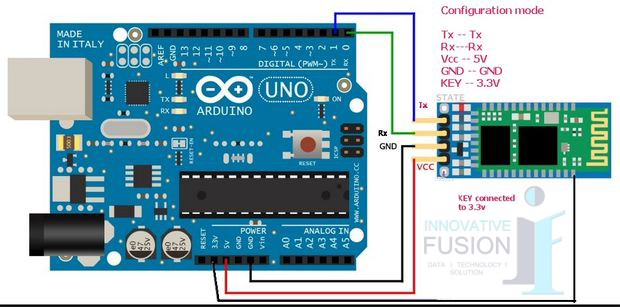
I don’t have key pin so i download data sheet.The key is 34 pin.i give 3.3v supply to it.
Then connect to arduino as shown in figure.
the logic level of Arduino is 5v but logic level of bluetooth module is 3.3 v.So you can also connect to it via resistance and form voltage devider.
Step 2: SOFTWARE SETUP
Burn this code in Arduino uno
void setup()
{}
void loop()
{}
Step 3: AT COMMANDS
After the above code goto Serial Monitor and type the below code. Also change the both No line ending to Both NL and CR.
if you send
send : AT
Response: OK
send: AT+UART=9600 will set the baud rate to 9600.








2 Replies to “Changing Baud Rate of HC-05 (Bluetooth) Arduino”
Dipika
October 27, 2017 at 9:43 am
it works i tried
Amar Mote
November 2, 2017 at 12:12 pm
It works fine Thanks